Starting my career amidst a global pandemic made me turn to productivity suites very fast. I needed a tool that I could easily access from different places, that my students could access from home, and something that was easy for parents to navigate. That is when I turned to Google Classroom to support students who were in the classroom and who were home sick. Through Google Classroom I was able to post my lesson slides, worksheets, interactive online activities, etc. I quickly fell in love with Google Classroom for its ease in use and that my students were able to access anything they needed in a one stop shop. However, after this week’s presentation, I think it may be time to be more critical and understand the implications of using these productivity tools.
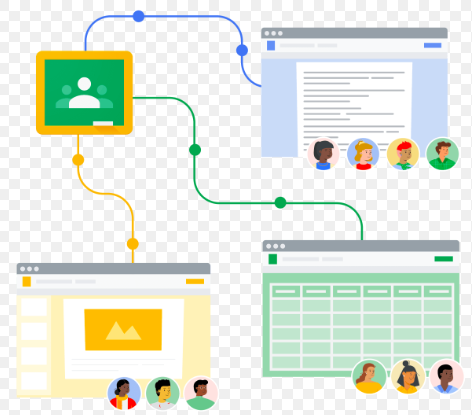
As seen in this week’s presentation, productivity suites have been around for awhile and continuously adapt and change to the digital age that we are in. This is supported in this article as they state that productivity suites have been around since 1988 when the first email server was created. From this, there have been more advancements occurring to these suites and as stated in this week’s presentation, the suites have hit the education field.
As I mentioned above, I have used Google Classroom a lot in my teaching, primarily in Grades 5-8. What I love about Google Classroom is I can create an assignment and create a Google Doc for each student that is ready to go. I can also track their work and how far they are with the assignment and then turn and mark it right on the same platform. This allows for ease for the students as they are not worrying about having to share it with me through email, and for sure keeps my email a lot less full! One thing I found missing with Google Classroom was that home to school connection. Sometimes students found it difficult to log in to their accounts on home computers using their school emails, and also there is no built in space to communicate with family members. When working in other grades I have also used the platform SeeSaw. This was not discussed much throughout the class, however, it was a great platform to communicate with families, and assign little activities that the students could complete both in the classroom and at home. I used SeeSaw when teaching grade 3 and younger as I found the activities more suitable for that age group. One aspect that was nice about SeeSaw is the younger students only have to scan a QR code and select their name to access their account instead of logging on with an email and password. The set up was also communicated and connected with their families as they also signed up for the class account. These two platforms have been my favorite to work with and I have had great response from both the students and families when using these platforms. A new platform that my division has been working with for the past two years is Edsby. Edsby is another platform that allows teachers to connect with home, post to their gradebook, and work on Report Cards. Teachers also have the opportunity to post information to their forum page that parents and students can see content. One thing I am still trying to figure out with Edsby is to easily teach my students how they can add their assignments to me to be marked. Edsby is still missing that LMS formatting to easily do this with younger students. Overall, I really enjoy using all of these different platforms and it depends which grade I am in to decide what platform I use year to year.
However, like all forms of teaching, there are some problems I ran into with these platforms that have made it difficult. The biggest struggle I am facing specifically this year is students and households no longer have computers or laptops at their homes, but instead rely on their mobile devices. This makes sense for a lot of things like paying bills, sending emails, etc. Can all be done from your cell phone, however, these different platforms, specifically Google Classroom is not easily accessible through a small screen. This creates a barrier for some students to complete assignments at home as they do not have the same access to technology and again reinforces the digital divide. We still are also facing the students who do not have access to any technology at home, which again makes it challenging when all of the other students are able to access the extra practice for the test and that one student can not. I am still finding myself ensuring that I have paper copies of these assignments to ensure all students are able to complete the work in ways that best fit their situations.

As mentioned above, I use Google Classroom lots in my classroom, it allows students to work on assignments easily both in groups and individually, and keeps the tracking of assignments effortless for teachers. However, now that I am teaching grade 7 I am starting to see some impacts that this technology may be having on my students. I like to assign inquiry projects to support my students in learning different curricular content as it usually allows them to pinpoint areas of interest and show their learning and understanding in different ways. However, I am beginning to see that there may be an overreliance and decrease of critical thinking coming from these projects. Now don’t get me wrong, it could be the age because we all know what Middle Years can look like! But all too often I am answering questions like “the blurb that first popped up didn’t give me the answer, there must not be an answer” or “why would I do this if I can just google the answer” or “why do I have to make this project about ______ topic when someone online has already done it.” In the article “Decreasing Creativity in Elementary School Students During Online Learning Transition” the authors supplied the graphic you see here, and state that through the transition to online and blended learning, students are learning to rely on just copy and pasting their work instead of critically analyzing and ensuring they have understood the content they are learning. With that, I am becoming a little worried about my classroom maybe being over reliant on technology specifically, the online world and these different platforms as it may be too easy for students to not use their creativity skills or critical thinking skills as they are just given the answer right away. I find it difficult at times to have these conversations with students because when they just want to jump and get the answer right away, it doesn’t always teach them the overarching skill of problem-solving and communicating with their peers to find out the answer. They are having trouble making inferences and reading between the lines because they are so used to being able to just find the answer out.
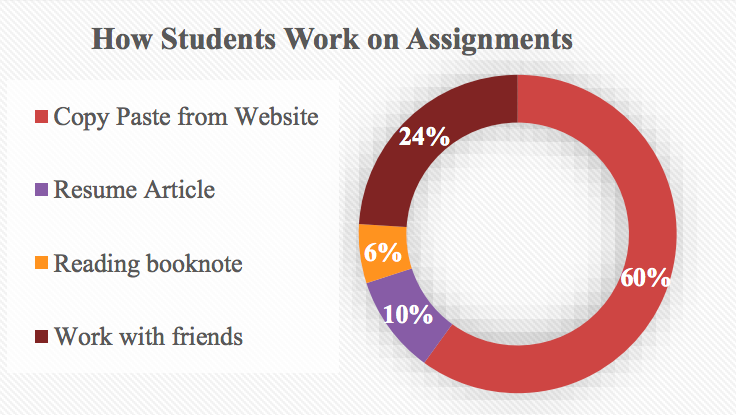
At the end of class this week, we began discussing the ethical implications that these productivity suites entail. This article then went further to state that through using Google as a young student, those students will eventually get older and need a platform when they hit higher education and more often just stick with Google programs because that is what they know. This consumerism idea takes over, and we as teachers are essentially reinforcing it through the resources we have available to use and the lessons and skills we are teaching our students. With that in mind, I am curious to hear some responses. How do we get away from these ethical and privacy red flags? Is there a platform out there that ensures our students’ data is secure?
You made some great points here!
The article “Decreasing Creativity in Elementary School Students During Online Learning Transition” does make a good point about the copy-paste conundrum, but I would almost argue that this has always been something students have done. I remember copying sentences word-for-word from my science textbooks to answer question sheets just for the sake of finishing…
I wonder if this is just something that we will always try to overcome?
LikeLike
Great point Jenni! The idea of copy and pasting is something I wonder if students mature and grow out of? It is something I had to continue to learn and practice to fully be able to do this skill!
LikeLike
Hi Sydney,
Productivity suites are a hot topic this week! I think one of the interesting things I have pondered this week as you suggested, families are less likely to have a desktop/laptop at home as a smartphone as become multi-use in that form. However, I have noticed this impact with productivity suites at the high school level because students will now use their cell phones to hand in their projects through google docs/slides, and I can really see the difference in the quality of work in comparison. I even notice their difference when I send an email on my phone compared to my laptop and how many spelling/grammar mistakes that occur on my phone.
So, it will be interesting to see that as productivity suites have become so accessible such that almost every task can be completed on a phone, yet this is not perhaps the most effective or appropriate method for doing these tasks. I really hope that the technology that we utilize in the classroom reflects the learning theories that we believe to offer students a deeper level of learning, and sometimes it feels that productivity suites value efficiency and accessibility without asking the question of its impact on learning.
Thanks for sharing! No real questions here, just thoughts to ponder.
LikeLike
Thanks for the response Chris! I find I am constantly discussing with my students to think about and remember the way we text someone is very different from the way we should be completing assignments and essays. Something we will have to really look at as we continue diversifying the tech that is offered to our students!
LikeLike